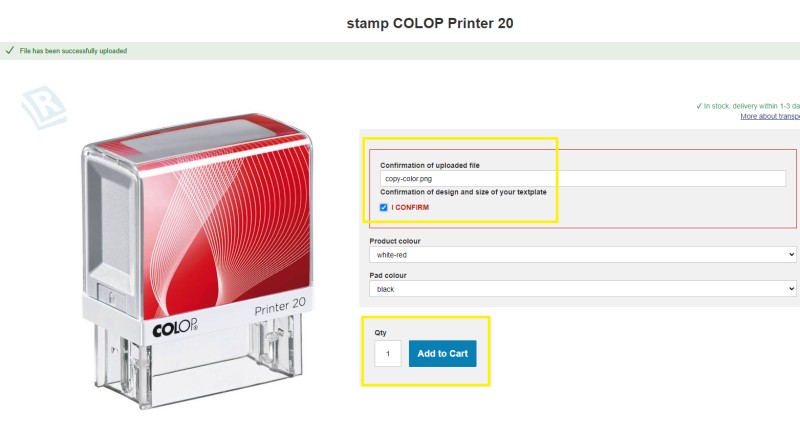Custom stamp graphics
In addition to the very easy design of the stamp in our online editor, you can upload your already finished stamp graphics and we will make it exactly according to your design. Our stamping system supports countless graphic and less professional extensions. You will achieve the highest quality stamp graphics/typesetting from these programs:
ADOBE ACROBAT READER (.pdf extension) -- COREL DRAW (.cdr extension) -- ADOBE ILUSTRATOR (.ai or .eps extension)
Please convert your graphics to curves, with a minimum width of 1 pt and always black.
Problems can arise especially when:
- using custom fonts (font types)
- different versions of Microsoft Office programs
- inserting images (inaccurate placement, size)
- too small a resolution (we recommend at least 300 DPI)
You can also send us the required stamp graphic by email to stamps@repress.eu, then we will estimate the graphic preparation and agree on other details of the stamp production.
Upload your stamp template in 3 steps:
Step 1 - selecting the stamp
Click on the stamp detail, then select Upload valid (already finished) graphics.
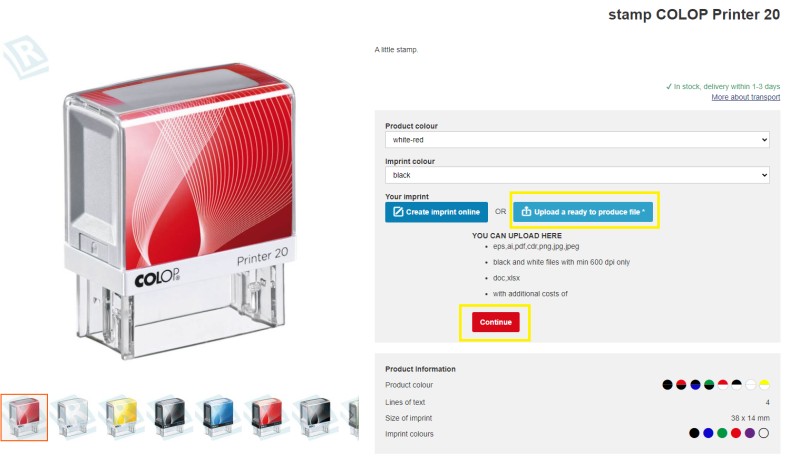
Step 2 - Upload your stamp graphic
Click on Select File and upload your stamp graphic. Supported formats *.eps, *.ai, *.pdf, *.cdr, *.png, *.jpg. Other formats *.docx, *.pptx, *.zip, *.rar with a slight fee.
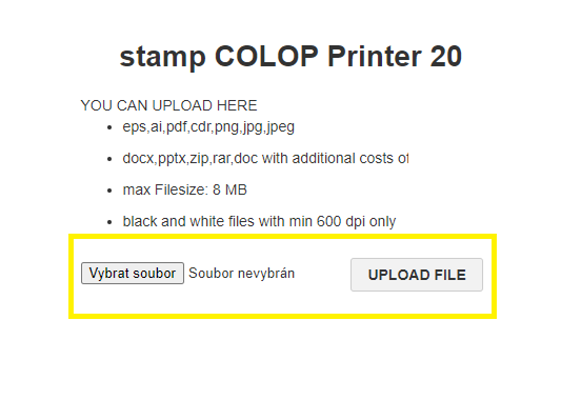
Step 3 - Confirmation of your stamp graphics
In the last step, just confirm the file you uploaded to our system. In case of an incorrect, incompatible format, its name will not be displayed and the system will not let you proceed.