The ordering process
1. Choosing a specific stamp
You can choose the stamp itself both according to its intended use and, if you know the exact model, also according to its designation, product line, etc. Individual stamps are categorised both by purpose and by marking - if you go either way, you will come across the same stamps. Of course, you can also search for them using keywords or the name of the stamp itself in the upper right part of the e-shop.
The most widely used PRINTER range offers various surface or technical modifications - from the antibacterial MICROBAN® surface treatment to the environmentally friendly GREEN-LINE range.
We also offer heavy-duty professional stamps - custom-made postage stamps, round stamps with the national emblem, veterinary, medical or accounting stamps. Our range also includes accessories - replacement pads for COLOP stamps, pads for TRODAT stamps (up to 5 colour variants and special colours) or replacement text plates.
We must not forget the EOS stamp of the future, which is exceptional in its ability to stamp very fine lines and can also stamp your photograph, fine graphics, etc. In addition, the capacity per filling is up to 1/3 more than conventional stamps. And its subsequent ink refilling is very easy.
2. Stamp parameters
After clicking on any stamp, you will see a comprehensive detail with many descriptions, of related products - alternatives, replacement pads, plate (text-plate), and similar products.
Accessories and related products
If you already have your stamp and you just need a replacement plate, and a new ink pad, there is nothing easier than to find the right product for your stamp through related products.
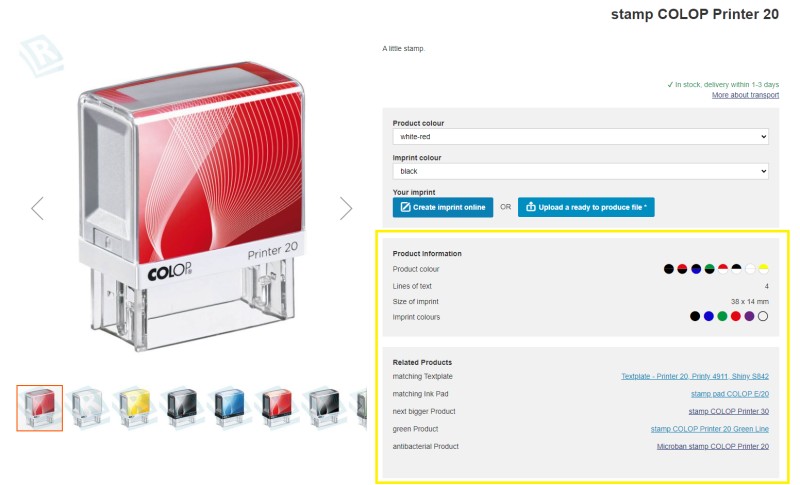
Colour of the machine
You can specify the colour of the stamp cover further down in the details.
3. Text area (plate) of the stamp - stamp design
In the vast majority of cases, we offer a choice of 2 options for the text and the overall graphic design of the stamp to be ordered.
A. DESIGN AN IMPRINT ONLINE
By checking the option DESIGN IMPRINT ONLINE and clicking on one of the offered templates, you will be taken to an interactive editor where you can edit the text, its overall visualization, possible logos, and graphics yourself.
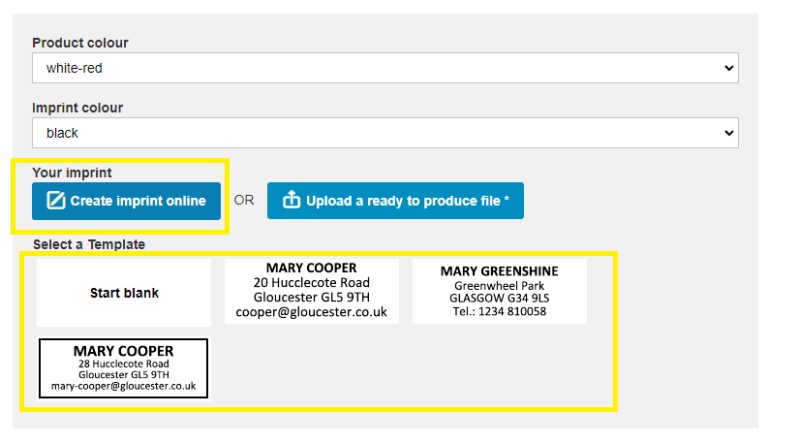
B. Upload your own (already finished) graphics
The second option is to tick the UPLOAD YOUR OWN (ALREADY COMPLETED) GRAPHICS checkbox and upload a supported file (How to upload your own stamp graphics?) Preferably in curves and at a higher resolution (ideally 600 dpi or higher). Also, please do not upload graphics from Word and Excel files (MS Office) - these formats are not intended for editing graphics - the font and any text may be messed up.
Your file should already be fully prepared - any corrections or changes to the attached file will incur a charge.
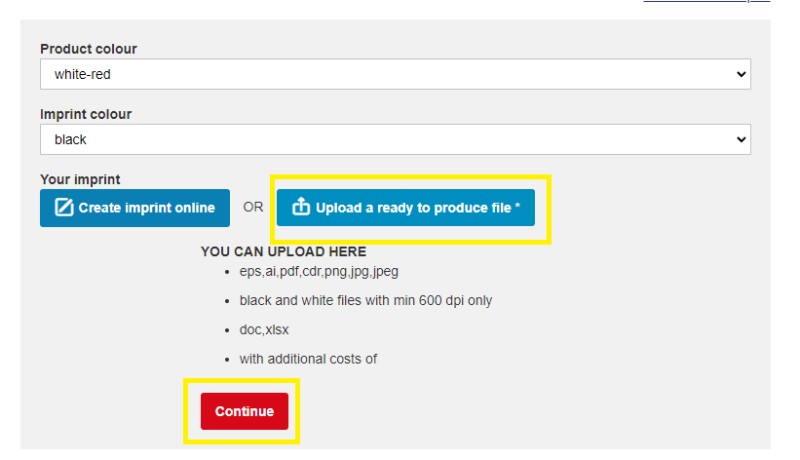
C. Fill in the form or choose one of the options
For special ones, especially for postal, legalization, official and other stamps, just fill in / select a specific variant of the pre-made templates in the upper part of the stamp detail and we will make it according to the selected template.
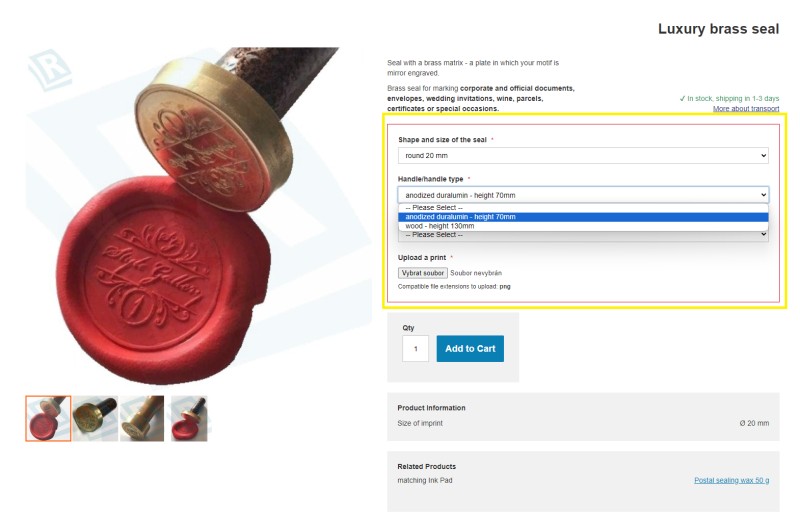
D. Confirmation and fingerprint/stamp check
Before the product is placed in the basket, you will be asked once again by the system to confirm the final graphic design of your stamp - you can print the impression in 1:1 ratio or just save it in the design for later.
If you want to give us more details about the production of the stamp - you can leave a short comment at the very end of the order.
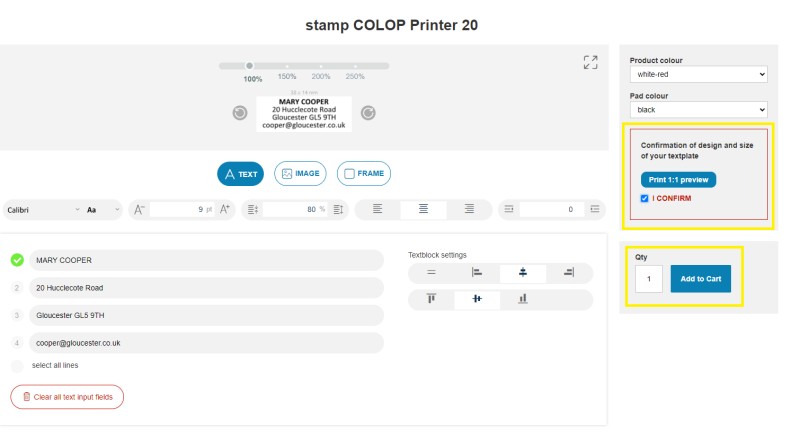
4. Completion of the order
Shopping cart
Once you have placed all the products you are ordering in the shopping cart, please check the selected items carefully, including the quantity, and proceed to checkout.

Discount code
It is also possible to apply a discount coupon code in the top right corner to get us a financial discount. Technically, only one can be activated at a time, so discount codes do not add up.
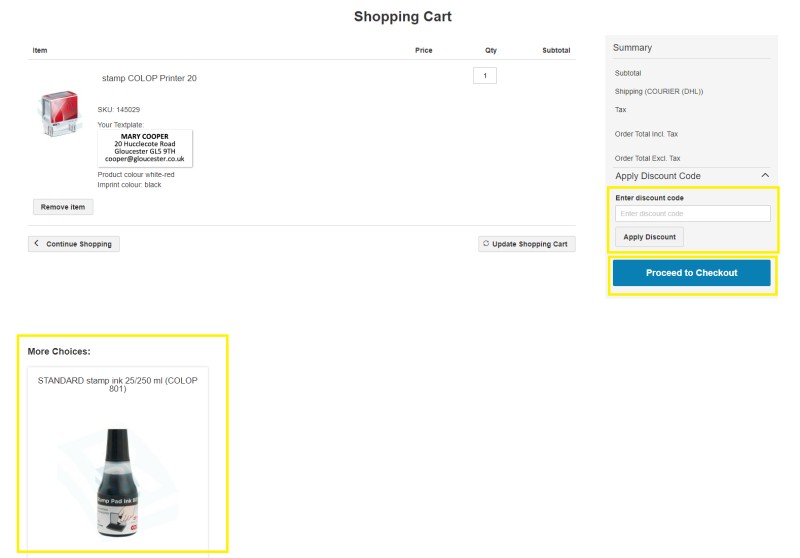
Billing address, delivery and payment method
Please fill in your billing address, delivery method and payment method on the following page. The system automatically recalculates everything. It is not a problem to choose a different billing and delivery address. All goods are shipped throughout the Czech Republic. If you want to leave us a message, add information, please use the comments field.
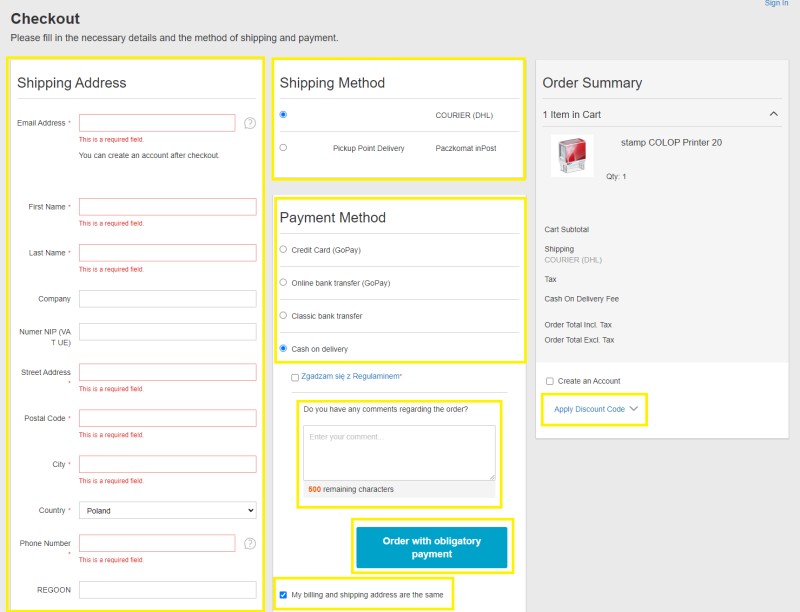
5. Order overview and completion
You can leave us a short comment before the actual binding dispatch of your order. Click on ORDER button to confirm your order and you are done.
Within a few minutes you will receive an automatic confirmation email from the system and we will enter your order into production.
Registration?
You can either complete your order as a non-registered customer, where we will only require your billing and shipping information, or you can register - similarly time consuming, but you will gain access to the administration where you can later track, change, etc. your order.
If you have further questions, please contact us...
If you have any further questions, please do not hesitate to contact us by email at stamps@repress.eu.